.
Dear Digital SAT Test Taker,
We are pleased to be opening our doors for the Digital SAT .
Please remember that we are a test center only. If you have any inquiries about your test requirements, you must contact Collegeboard Customer Service.
Please note the statements below:
- Ensure that your computer operating system (Microsoft Windows or macOS) is up to date.
- Install Bluebook on your device and complete exam setup before test day. If students have technical issues, they can usually resolve them by following the instructions in the error messages or by restarting If necessary, they can get basic troubleshooting assistance from the technology monitor in the help room. Students should visit How to Download Bluebook to find installation instructions.
| IMPORTANT!
Issue Affecting iPads: Apple identified an issue that impacts some students using iPads running iPadOS 17. We’ve shared the following options with students testing on iPads: • Update their device to iPadOS 17.1 or later, or use version 14–16. • Test on an alternate testing device (Windows, Mac, or school-managed Chromebook). |
- If you think you have Covid-19, please do not come to the test
- Go through E block for the test center which is the central
- Make sure the information on your ID card and the admission ticket
- For more information about the test day, please read the content of the link below: What to Bring and Do on Digital SAT Test Day.
https://satsuite.collegeboard.org/digital/what-to-bring-do
Wishing you all the best of luck, Didem KOÇAK
SAT Coordinator / 59902